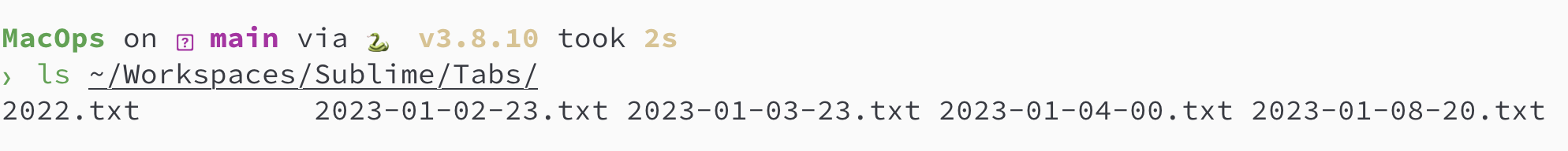Repository:
https://github.com/ego/MacOps
MacOS automate tools and scripts. AppleScript and JavaScript for Automation (JXA).
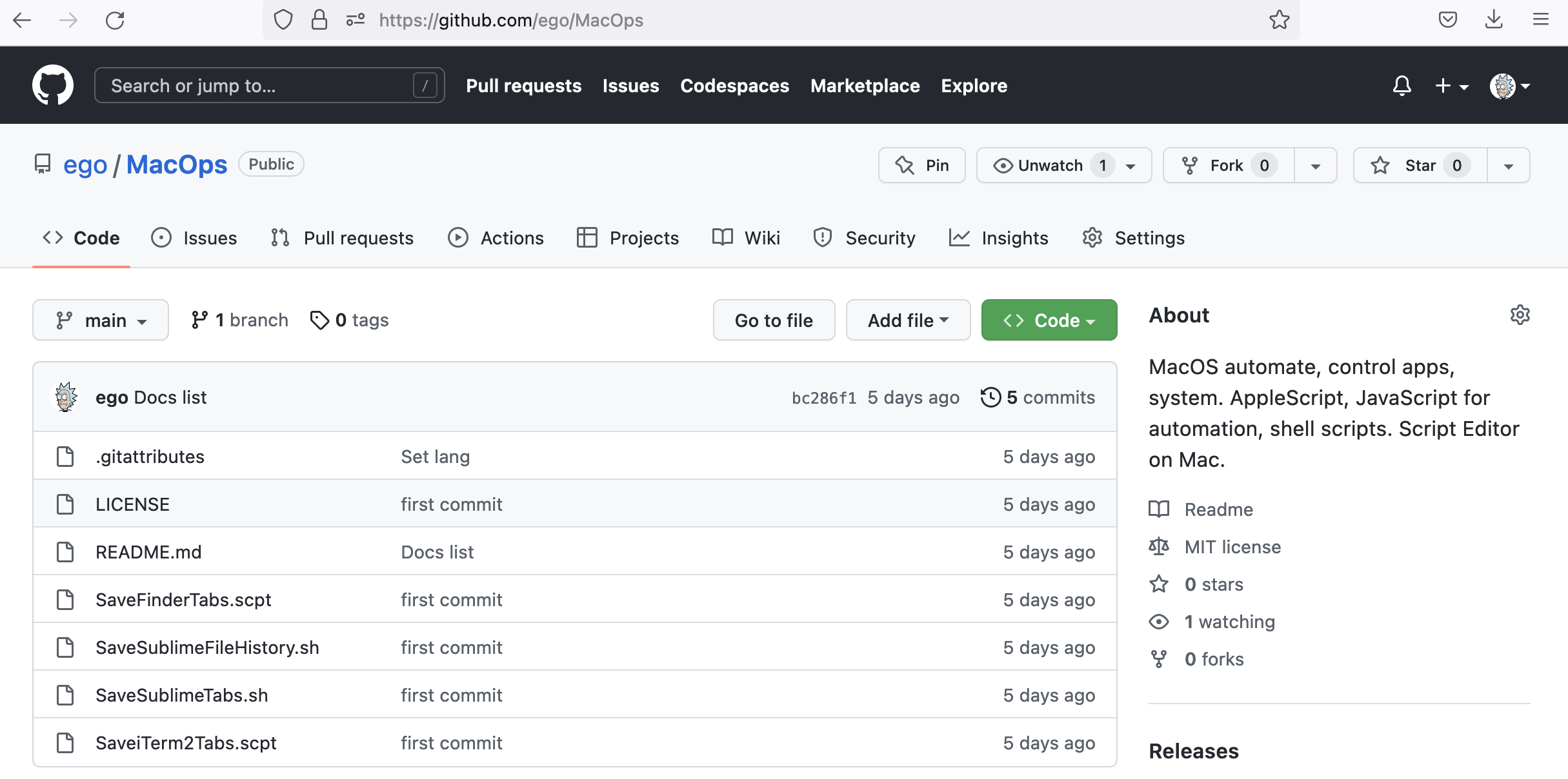
Motivation
Sometimes macOS application state can be broken,
so we need way to restore it especially when macOS cannot do it for us.
Project automation features:
* Save Finder tabs
* Save iTerm2 tabs
* Save Sublime tabs
* Save Sublime file history from Session
Save all opened Finder tabs
File:
SaveFinderTabs.scpt
1
2
3
4
5
6
7
8
9
10
11
12
13
14
15
16
17
18
19
20
21
22
23
24
25
26
27
28
29
| #!/usr/bin/env osascript -l JavaScript
console.log("Get and save Finder tabs.");
const basePath = "~/Workspaces/Finder/Tabs";
const filePath = `${basePath}/$(date '+%Y-%m-%d-%H').txt`;
const Finder = Application("Finder");
Finder.includeStandardAdditions = true;
var tabSet = new Set();
const windows = Finder.finderWindows();
windows.forEach((win) => {
const tab = win.target();
const path = decodeURIComponent(tab.url()).slice(7);
tabSet.add(path);
});
console.log(`Found tabs: ${tabSet.size}.`);
var fileContent = "";
for (const item of tabSet) {
fileContent += (item + '\n');
};
console.log(`Save Finder tabs to file ${basePath}.`);
app = Application.currentApplication()
app.includeStandardAdditions = true;
app.doShellScript(`mkdir -p ${basePath}`);
app.doShellScript(`echo ${JSON.stringify(fileContent)} > ${filePath}`);
|
This AppleScript/JavaScript script creates folders in ~/Workspaces/Finder/Tabs/
and save all Finder tabs to new file with name +%Y-%m-%d-%H'.txt.
Save all opened iTerm2 tabs
File:
SaveiTerm2Tabs.scpt
1
2
3
4
5
6
7
8
9
10
11
12
13
14
15
16
17
18
19
20
21
22
23
24
25
26
27
28
29
30
31
32
| #!/usr/bin/env osascript -l JavaScript
console.log("Get and save iTerm tabs.");
const basePath = "~/Workspaces/iTerm2/Tabs";
const filePath = `${basePath}/$(date '+%Y-%m-%d-%H').txt`;
const iTerm2 = Application("iTerm2");
iTerm2.includeStandardAdditions = true;
var tabSet = new Set();
const tabs = iTerm2.currentWindow().tabs();
JSON.stringify(tabs.length);
tabs.forEach((tab) => {
// iterm2 https://iterm2.com/documentation-scripting.html
// Variables: https://iterm2.com/documentation-variables.html
const path = tab.currentSession().variable({named: "path"})
tabSet.add(path)
});
console.log(`Found tabs: ${tabSet.size}.`);
var fileContent = "";
for (const item of tabSet) {
fileContent += (item + '\n');
};
console.log(`Save Finder tabs to file ${basePath}.`);
app = Application.currentApplication()
app.includeStandardAdditions = true;
app.doShellScript(`mkdir -p ${basePath}`);
app.doShellScript(`echo ${JSON.stringify(fileContent)} > ${filePath}`);
|
This
AppleScript/JavaScript
script creates folders in ~/Workspaces/iTerm2/Tabs/
and save all iTerm2 tabs to new file with name +%Y-%m-%d-%H'.txt.
Note about
AppleScript
Note about
JavaScriptForAutomation
How to run AppleScript/JavaScript with macOS Script Editor
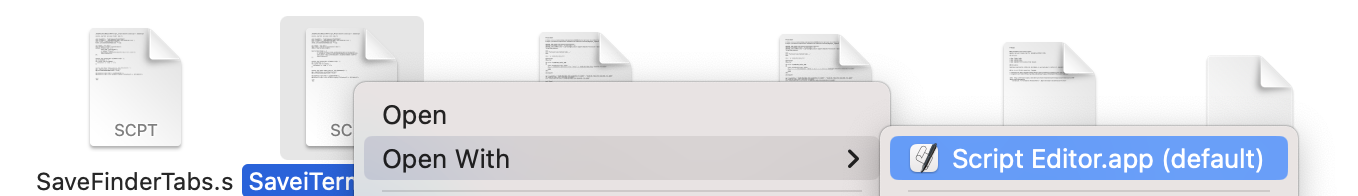
Script Editor
Save all opened Sublime tabs from Sublime session
File:
SaveSublimeTabs.sh
1
2
3
4
5
6
7
8
9
10
11
12
13
14
15
16
17
18
19
20
21
22
23
24
25
26
27
28
29
30
31
| #!/bin/bash
# https://unix.stackexchange.com/questions/548806/how-to-get-just-two-items-of-a-json-like-file
# https://softhints.com/recover-unsaved-files-sublime-linux-mac/#google_vignette
SUBLIME_TABS_PATH=~/Downloads/State/SublimeTabs
SUBLIME_FILE_NAME="$(date '+%Y-%m-%d-%H').txt"
SUBLIME_LOCAL_FIND=`find ~/'Library/Application Support/Sublime Text/Local' -maxdepth 1 -type f -name "*.sublime_session"`
echo
echo 'Parse and save Sublime tabs ...'
echo
mkdir -p "$SUBLIME_TABS_PATH"
OIFS="$IFS"
IFS=$'\n'
for file in $SUBLIME_LOCAL_FIND
do
echo "Processing file: $file"
jq -r '.windows[]|.buffers[]|.file' "$file" >> "$SUBLIME_TABS_PATH/_$SUBLIME_FILE_NAME"
echo "------------------------------------------------------------"
echo
done
IFS="$OIFS"
awk '!seen[$0]++' "$SUBLIME_TABS_PATH/_$SUBLIME_FILE_NAME" > "$SUBLIME_TABS_PATH/$SUBLIME_FILE_NAME"
echo 'Done'
|
This sh script creates folders in ~/Downloads/State/SublimeTabs/,
parse *.sublime_session files and save all Sublime tabs to new file with
name +%Y-%m-%d-%H'.txt.
Save all opened Sublime tabs from Sublime session file_history
This
SaveSublimeFileHistory.sh
sh script also
parse file_history sections from *.sublime_session and save to ~/Downloads/State/SublimeFileHistory/.
Save all opened Sublime tabs from Sublime with Console snippet
If you have opened Sublime and want to save all tabs, click to View then Show Console
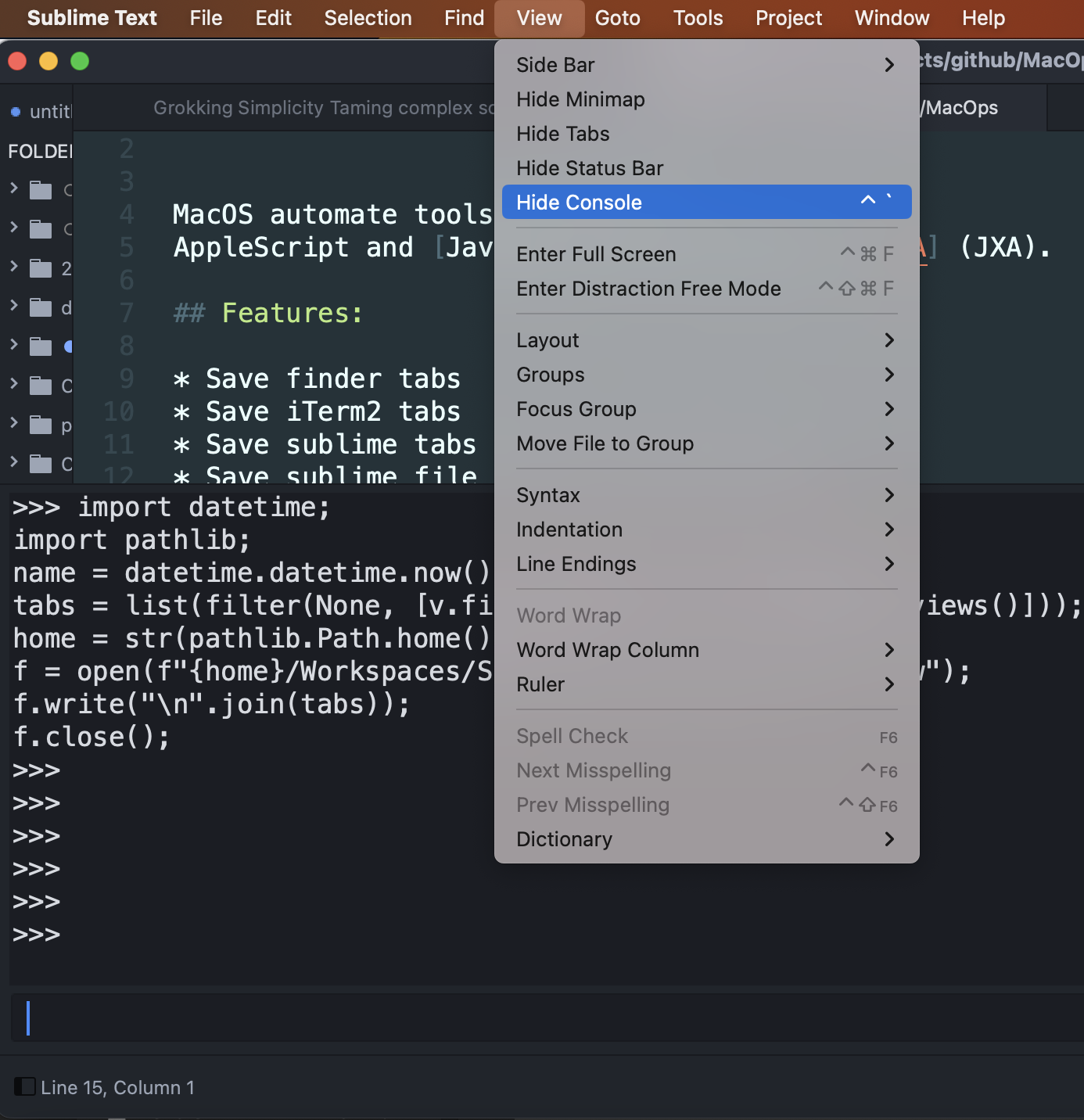 and paste this snippet
Python
code
SaveSublimeCurrentTabs.py
and paste this snippet
Python
code
SaveSublimeCurrentTabs.py
1
2
3
4
5
6
7
8
| import datetime;
import pathlib;
name = datetime.datetime.now().strftime('%Y-%m-%d-%H');
tabs = list(filter(None, [v.file_name() for v in window.views()]));
home = str(pathlib.Path.home());
f = open(f"{home}/Workspaces/Sublime/Tabs/{name}.txt", "w");
f.write("\n".join(tabs));
f.close();
|
As a result you get file with all tabs (full path).
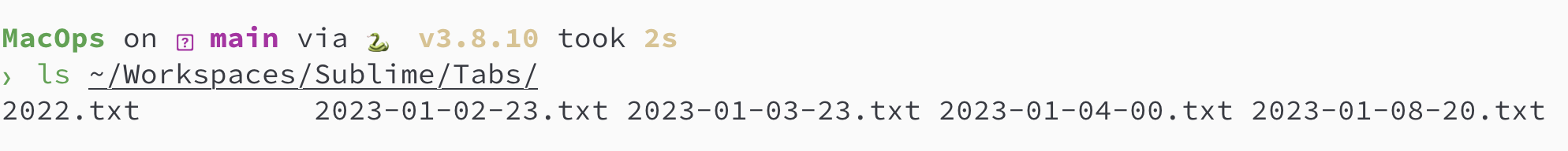
Good luck, and save your tabs history 😄
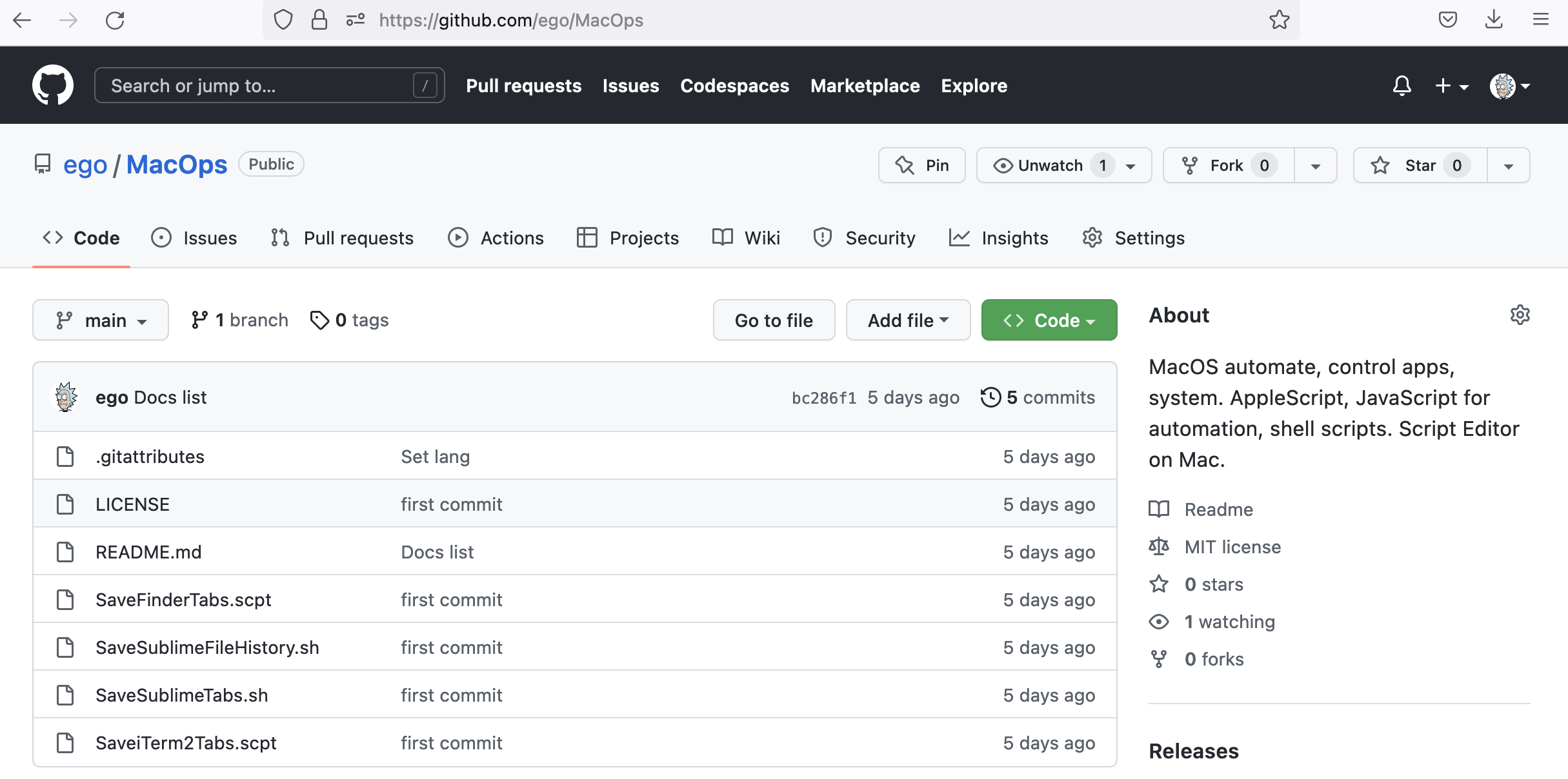
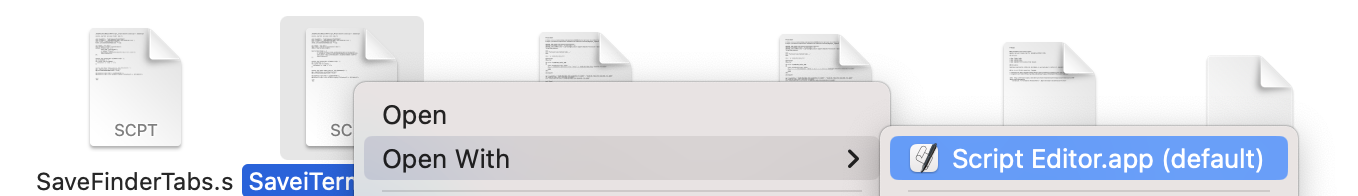
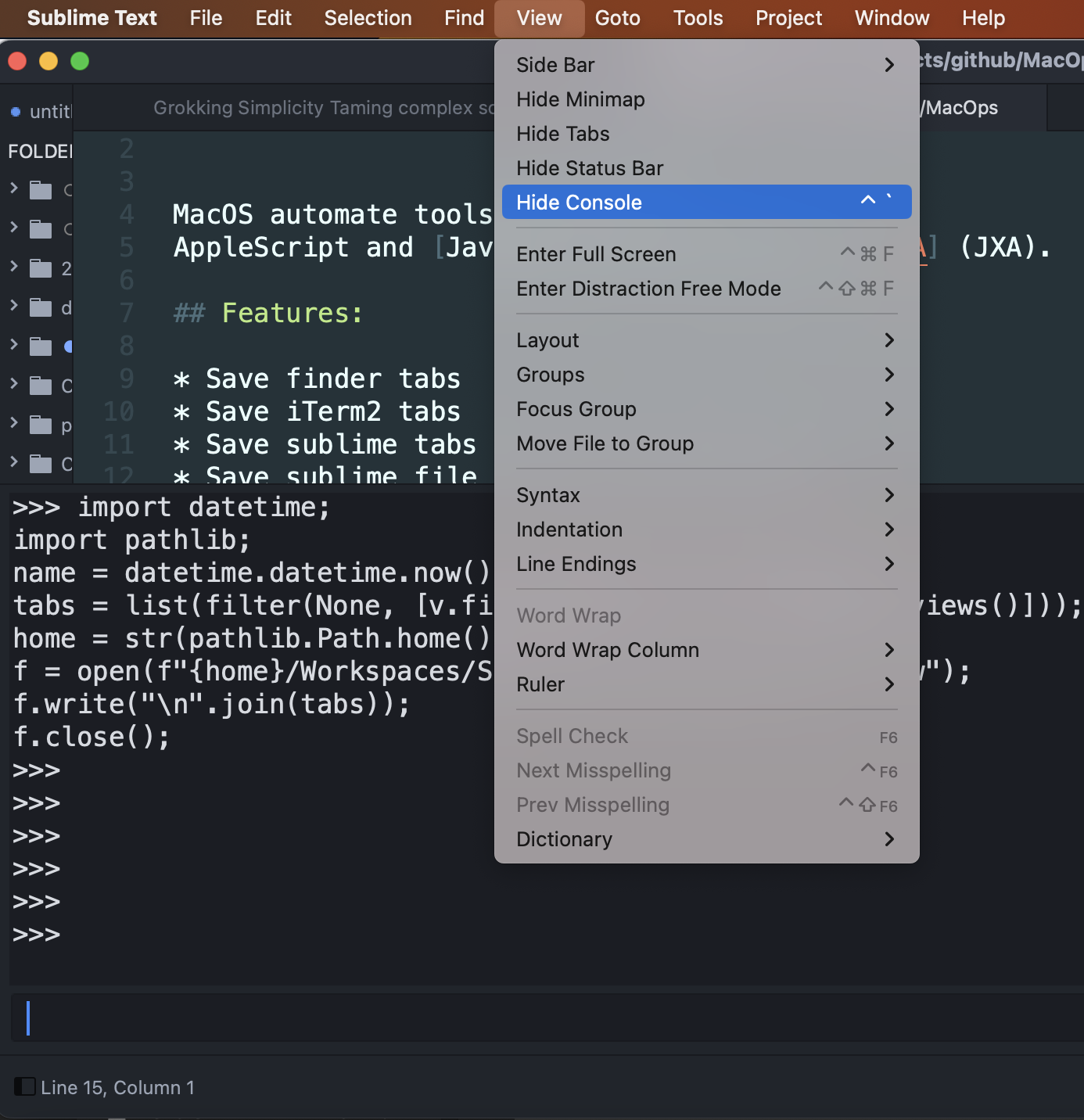 and paste this snippet
Python
code
SaveSublimeCurrentTabs.py
and paste this snippet
Python
code
SaveSublimeCurrentTabs.py